If you frequently rip audio CDs onto your computer, you may have run into problems when the information contained in the audio files is not what you wanted.
There are two ways to change this information: re-entering the properties of each individual file, or using an iD3v2 tag editor as simple as ID3 Renamer.
Advertisement
This is a simple tool that can quickly rename as many files as you want. Just open the folder where the files are stored, and select those that you wish to modify.
You can also choose which iD3 tag you want to define as the final file name that will show up on your hard drive.





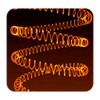













Comments
There are no opinions about ID3 Renamer yet. Be the first! Comment